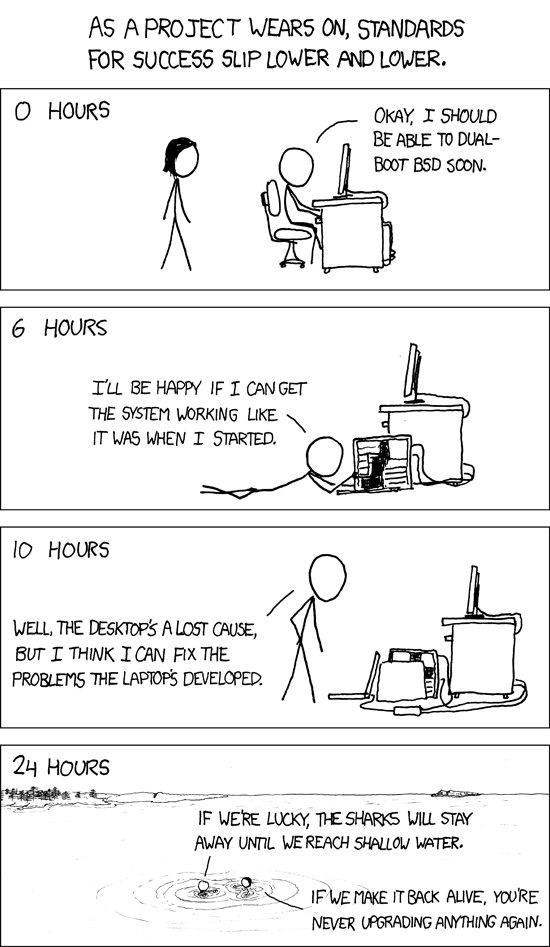By Ryan McElroy
There are a few guides out and about about how to get your terminal up and running with 256 colors, which gives you a lot more options than the traditional 16 terminal colors that are enabled by default. I used several of these guides in coming up with my approach, but I had a few problems following these instructions. Eventually, through some trial and error, I found something that works, so I thought I’d share it here.
To get going quickly, you can just use my dotfiles, which I share on github and periodically update.
The key stuff I added for 256 colors are in these commits:
The key thing that was hard for me to get right was the tempcapinfo line in screenrc. The trial-and-error invovled putting my old termcapinfo and the new suggested termcapinfo together in different ways. Apparently, the correct answer was “append the new one to the old one” and then I was done. So, my screenrc’s termcapinfo line now looks like this:
termcapinfo xterm 'is=\E[r\E[m\E[2J\E[H\E[?7h\E[?1;4;6l:Co#256:AF=\E[38;5;%dm:AB=\E[48;5;%dm:tc=screen:'
If anyone out there understand what in the world is going on there, please enlighten us in the comments!
By Ryan McElroy
About four years ago, I did some optimization on the blog, drastically speeding up load times. Since then, I’ve made some more changes that helped even more. I’ll outline them here.
1/ I installed nginx and started using it as my primary webserver instead of apache httpd. Apache is great and easy to set up, but nginx is basically as easy these days and is much higher performance from what I’ve read and experienced.
2/ I installed php-fpm. One downside of nginx compared to apache is it doesn’t have a super-easy-to-install mod_php-like plugin, so this meant I needed a standalone php interpretter. I hooked up nginx to php-fpm following steps similar to these (I don’t remember which guide I actually consulted).
3/ I stopped using Memcache. Blasphemous, since I’m on the Memcache Team at Facebook, right? Not really. My blog runs on a single server, not across thousands. Memcached is high performance in a distributed system, but keeping everything within a process (eg, the php process) is even better. Instead, I’m now using an exclusively APC-based cache that is working better than the memcache-based cache.
These days, pages seem to generate in about a quarter second which is pretty hard to beat. The next step I’ll take will probably be installing hhvm, which recently got fastcgi support added. Maybe tenth-of-a-second load times are possible?
By Ryan McElroy
Among other things, I’ve let minimus go far too long without upgrades. It’s still running Ubuntu 9.04, which, while working, is old enough to be unsupported, especially since it’s not a long-term-service (LTS) release.
Upgrading from an unsupported release is, unfortunately, not officially supported, but some intrepid souls have figured out how to make it work anyway. Using answers from this thread on AskUbuntu, I have been able to get the process started. Of course, it remains to be determined how this will finish.
Sharks or glory lay ahead.
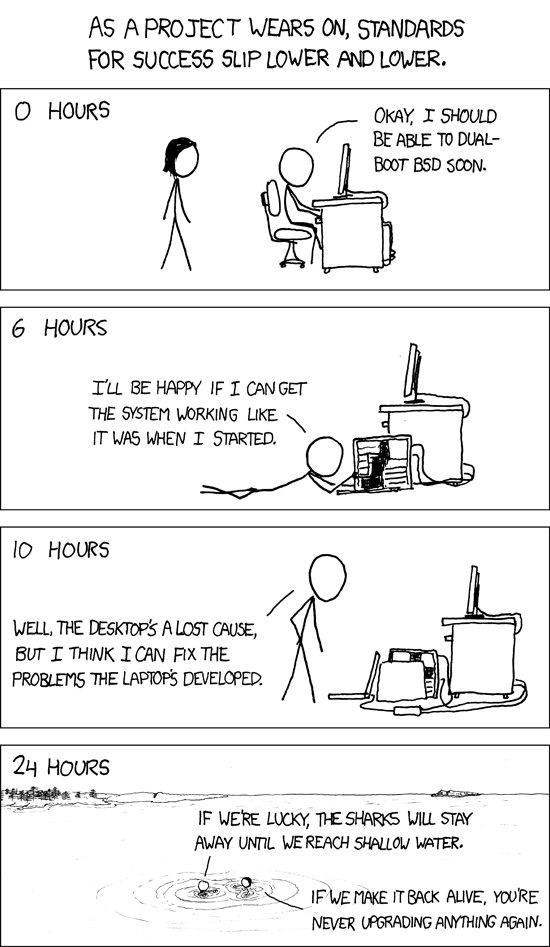
By Ryan McElroy
Today, a buddy mentioned that his blog wasn’t loading. His blog was hosted on one of the servers behind silverfir.net, minimus. It’s the one with the really interesting setup: Windows Server running Ubuntu Linux in a VM.
I luckily remembers how to log into the Windows server via remote desktop and poking around I discovered that something had gone wonky with the VM image. A reboot + disk scan didn’t fix the issue, so I created a new VM image and mounted the same disk images and things seems to start working reasonably well again.
Except that the port forwarding wasn’t working. Minimus is NAT’ed behind a very high-speed residential line, and the dd-wrt router it’s behind forwards a few relevant ports to the right place: 22 and 80 come to mind. Somehow, perhaps because of a new (virtual) MAC address, the forwarding wasn’t working any more.
I wanted to get the sites back online, but I didn’t have access to the router’s admin interface, so I came up with a glorious hack. Here’s what I did:
(1) ssh with port forwarding from minimus to nexus to forward port 5050 on nexus to port 80 on minimus: ssh -R 5050:localhost:80 nexus.silverfir.net
(2) on nexus, create an nginx config that forwards all the relevant sites to port 5050
(3) point the dns entries for all the relevant sites to nexus instead of minimus
It is working surprisingly well, but of course this is a super fragile state where one connection dropping will mean all the sites become unavailable again. If you care much about content hosted on minimus, you should probably take this chance to back it up.