Backing Up
I decided that I probably really should start backing up my documents on a semi-regular basis. Although I’ve had extraordinary luck with hard drives, I don’t expect any hard drive to last indefinitely, and I’d rather be safe than sorry. I decided to begin with my Documents and Settings folder on my laptop. I first tried backing up using 7zip, my preferred compression program. However, it immediately ran into errors with special Windows files inside of that directory. Not wanting to make a laborious process out of a simple backup, I turned to google, and found this little gem: Windows XP Backup Made Easy. And as the title suggests, the Windows XP backup utility actaully does make backing up easy. Now my entire Documents and Settings folder contents are safe. For now.
Here’s a capture of the backup in action:
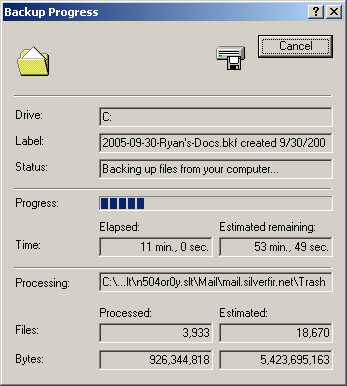
Next up is backing up the content of SilverFir.net on a regular basis…
October 3rd, 2005 at 02:46:13 pm
tar + bzip2 + scp == great goodness
An alternative is to use either rsync or something like cvs/subversion or any of the other source control/versioning programs.
October 6th, 2005 at 12:23:19 pm
Nice to see you’re backing up your trash folder.